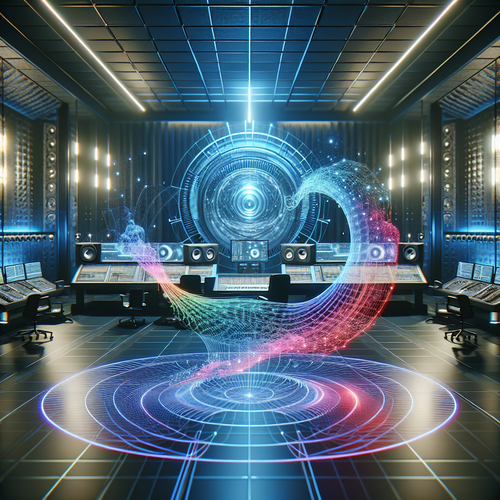
Top 5 AI Tools for Audio Editing
Top 5 AI Tools for Audio Editing
In the realm of audio editing, artificial intelligence has been a game-changer, allowing both professionals and amateurs to enhance their soundtracks efficiently. This tutorial explores the top five AI tools that are redefining the audio editing landscape.
Prerequisites
- A computer with internet access.
- Basic understanding of audio editing concepts.
- An audio file for editing.
1. Descript
Descript is an all-in-one audio and video editing tool that uses AI to transcribe audio into text, allowing users to edit their recordings by editing the written text. This makes it incredibly user-friendly. Key features include:
- Overdub: Create a digital voice clone to generate audio content.
- Text-based editing: Edit audio by cutting and pasting text.
- Multitrack support: Edit multiple audio clips simultaneously.
2. Auphonic
Auphonic focuses on post-production audio processing. It intelligently analyzes audio recordings and applies various effects to enhance quality. Features include:
- Automatic leveling: Ensures consistent volume levels across recordings.
- Noise reduction: Minimizes background noise effectively.
- File conversion: Supports multiple audio formats for export.
3. Adobe Audition
Adobe Audition integrates AI features through Adobe Sensei to streamline the audio editing process. While it is a professional tool, its intuitive interface caters to beginners as well. Key capabilities are:
- Sound Remover: Eliminates unwanted sounds from your audio track.
- Auto-Ducking: Automatically adjusts the background music volume during dialogue.
- Multitrack editing: Allows users to work with multiple audio elements seamlessly.
4. Landr
Landr is widely known for its AI-driven mastering services. It not only offers excellent mastering for tracks but also provides tools for collaboration and distribution. Notable features include:
- Instant mastering: Upload your tracks for immediate mastering feedback.
- Collaboration tools: Share projects and collaborate with other musicians.
- Distribution services: Quickly distribute your mastered tracks to various music platforms.
5. iZotope RX
iZotope RX specializes in audio repair and enhancement. It incorporates advanced machine learning algorithms to clean up audio tracks effortlessly. Key features include:
- Repair Assistant: Automatically suggests repairs for common audio issues.
- Dialogue Isolate: Separates dialogue from background noise for clearer sound.
- De-reverb: Removes unwanted reverb from recordings.
Troubleshooting Tips
- If you experience performance issues, ensure your system meets the recommended specifications for the audio editing software.
- Consult the tool’s help documentation for specific error messages or issues.
- Regularly update the software to access the latest features and improvements.
Summary Checklist
- Choose the right AI audio editing tool based on your needs.
- Familiarize yourself with the key features and interface of the selected tool.
- Practice editing with sample audio files to enhance your skills.
- Utilize online resources and communities for additional support and tips.
- Consider how these tools can integrate into your audio production workflow.
With the increasing capability of AI in audio editing, you can achieve professional results efficiently. Consider trying out the tools mentioned above to enhance your audio editing workflow. For further insights on tools for digital creation, check out our post on Top 5 AI Tools for Creating Infographics.













