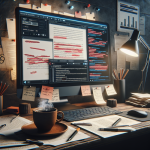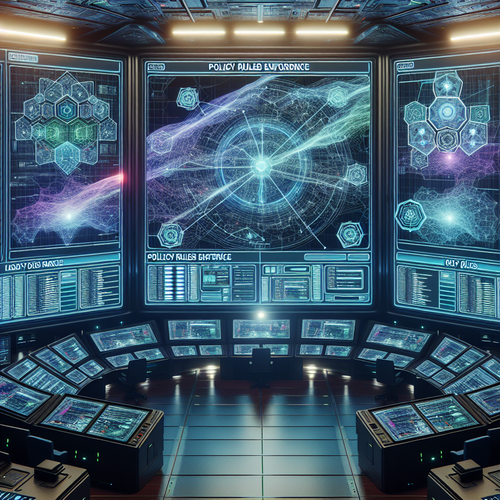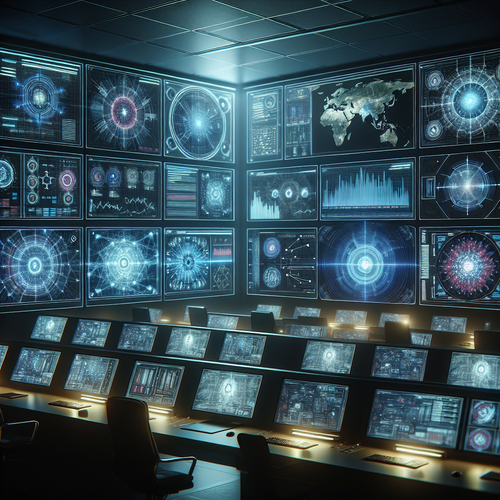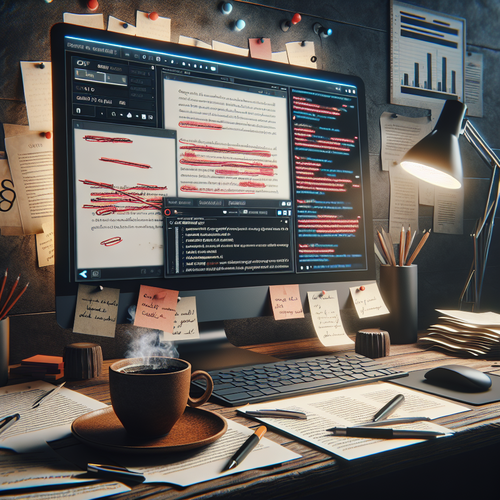
Top 5 AI Tools for Grammar Checking
Top 5 AI Tools for Grammar Checking
Writing is an essential part of communication in both personal and professional settings. However, grammar mistakes can undermine the effectiveness of your message. Fortunately, AI tools have emerged to assist writers in creating error-free content. In this tutorial, we’ll explore the top 5 AI tools for grammar checking and how you can leverage them to enhance your writing.
Prerequisites
- A basic understanding of English grammar.
- Access to the internet and a device capable of running web applications.
- Willingness to integrate new tools into your writing workflow.
Top 5 AI Tools for Grammar Checking
1. Grammarly
Grammarly is one of the most popular grammar-checking tools available. It offers real-time suggestions for grammar, spelling, punctuation, and style improvements. The browser extension seamlessly integrates with various platforms, such as Google Docs and emails.
2. ProWritingAid
ProWritingAid goes beyond basic grammar checks by focusing on style improvements and overall writing quality. It provides in-depth reports and suggestions to help you refine your writing. This tool is suitable for both individuals and teams, making it a great choice for collaborative projects.
3. Ginger
Ginger is another AI-powered grammar checker that offers contextual suggestions. It is particularly effective for non-native English speakers, as it includes a translation feature. With its sentence rephraser, you can find better ways to express your thoughts.
4. Hemingway Editor
While not strictly a grammar checker, the Hemingway Editor helps improve the clarity of your writing. It highlights complex sentences, adverbs, and passive voice usage, pushing you to create concise and impactful text.
5. WhiteSmoke
WhiteSmoke combines grammar checking with a plagiarism checker and translation capabilities. It’s a versatile tool that can help writers ensure their content is original while correcting grammatical errors.
Step-by-Step Instructions
Below is a guide on how to effectively use these tools:
Using Grammarly
- Sign up for a free account at Grammarly (Official site).
- Install the browser extension or desktop application.
- Open the document you want to edit.
- Look for underlined words or phrases that Grammarly suggests correcting.
- Review and accept changes as necessary.
Using ProWritingAid
- Create an account at ProWritingAid (Official site).
- Choose the type of report you want to run (style, grammar, etc.).
- Copy and paste your text or upload your document.
- Analyze the feedback and make corrections as needed.
Troubleshooting Common Issues
- If the tool does not provide suggestions, ensure you’re connected to the internet.
- For browser extensions, check if they are enabled and updated to the latest version.
- In case of performance issues, clear your browser’s cache or restart the application.
Summary Checklist
- Choose an AI tool that suits your needs.
- Integrate the tool into your writing process.
- Regularly review grammar rules and suggested corrections.
- Utilize additional features for overall style improvements.
- Stay updated with new features and improvements offered by the tool.
Utilizing these top 5 AI tools for grammar checking will dramatically improve the quality of your writing. By implementing these tools into your workflow, you can catch errors, enhance clarity, and ultimately become a more effective communicator. Start today, and enjoy the confidence that comes with error-free writing!
For further reading on AI tools and their applications, check out our article on AI Tools for Social Media Content.