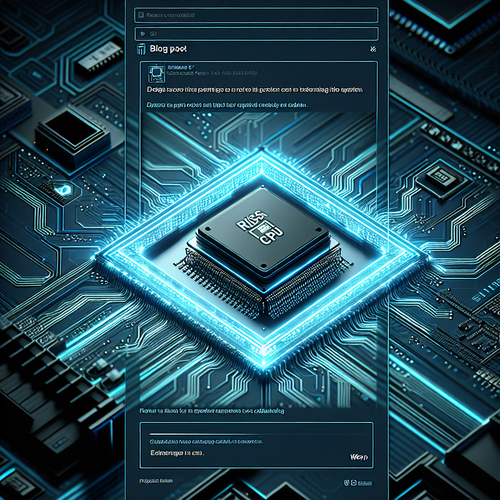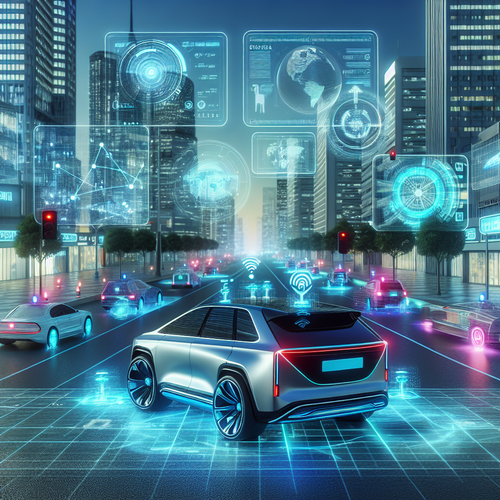Top 5 AI Tools for Improving Writing Style
Top 5 AI Tools for Improving Writing Style
In the digital age, producing clear, engaging, and well-structured content is crucial for effective communication. Thankfully, AI tools have emerged to assist writers in enhancing their writing style. This tutorial explores the top five AI tools that can significantly improve your writing skills.
Prerequisites
- A device with internet access
- An open mind to explore and adapt to new technology
- A willingness to revise your writing
1. Grammarly (Official site)
Grammarly is one of the most popular writing assistants available today. This tool helps you correct grammar and spelling mistakes, but it goes beyond mere corrections.
- Features: It provides suggestions for improving clarity, engagement, delivery, and style.
- How to Use: Create an account, install the browser extension, and start writing. The tool will underline errors and suggest improvements in real-time.
Troubleshooting:
If Grammarly is not suggesting improvements, ensure that the browser extension is properly installed and enabled.
2. Hemingway Editor (Official site)
The Hemingway Editor is designed to make your writing bold and clear. It highlights complex sentences and suggests simpler alternatives.
- Features: It shows readability scores and offers suggestions for eliminating adverbs and passive voice.
- How to Use: Paste your text into the Hemingway Editor, and it will provide instant feedback on your writing style.
Troubleshooting:
If the tool seems unresponsive, try refreshing the page or clearing your browser cache.
3. ProWritingAid (Official site)
ProWritingAid is a comprehensive writing assistant that provides insights on style, grammar, and overall writing improvement.
- Features: Offers in-depth reports and suggestions to develop your writing style over time.
- How to Use: Install the desktop app or browser extension, write or upload your text, and review the suggestions.
Troubleshooting:
If you encounter issues, ensure you are using the latest version of the software or try using a different browser.
4. QuirkTools (Official site)
QuirkTools helps to enhance writing by analyzing your style and providing personalized feedback tailored to your voice.
- Features: Offers usability options that let you adjust the level of feedback according to your writing experience.
- How to Use: Sign up, write or import your text, and follow the real-time feedback.
Troubleshooting:
If QuirkTools is not functioning as expected, check your internet connection and refresh the site.
5. Slick Write (Official site)
Slick Write is a free tool designed to check grammar, potential stylistic mistakes, and other features of your writing.
- Features: Provides statistics on your writing and detailed reports to make your writing engaging.
- How to Use: Navigate to the website, paste your text, and review the automated analysis.
Troubleshooting:
If Slick Write isn’t providing analyses, it may be down for maintenance or experiencing technical difficulties.
Conclusion
Using AI tools can dramatically refine your writing style, making it more engaging and effective. Explore these options and find the one that best suits your writing needs. For more insights into leveraging technology for creative tasks, check out our guide on AI Tools for Generating Blog Content Ideas.
Summary Checklist
- Choose the right AI tool for your needs.
- Utilize feedback offered by the tool.
- Regularly incorporate suggestions into your writing practice.
- Keep practicing to develop a unique writing style.