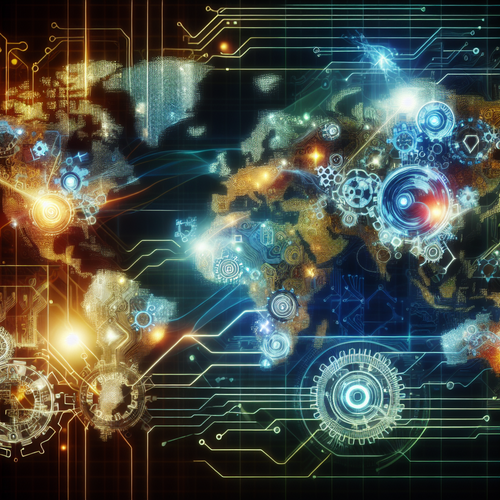
Top 5 AI Tools for Language Translation
Top 5 AI Tools for Language Translation
In an increasingly connected world, language translation tools have become essential for effective communication. With advancements in artificial intelligence (AI), translation tools have improved significantly, offering more accurate and nuanced translations. This article explores the top 5 AI tools that are transforming language translation.
Prerequisites
- A basic understanding of AI technology and its applications.
- Access to a stable internet connection, as most tools are cloud-based.
- Devices capable of running software applications or web browsers.
1. Google Translate
Google Translate is perhaps the most well-known translation tool powered by AI. It supports over 100 languages and continually learns from user interactions to improve its accuracy.
Features:
- Text, voice, and camera translation.
- Real-time translation for conversations.
- Offline mode for offline use.
- Integration with other Google services.
Getting Started with Google Translate:
- Visit the Google Translate official site or download the mobile app.
- Select the languages you want to translate from and to.
- Type or speak the text you want to translate.
2. DeepL Translator
DeepL Translator is gaining popularity for its advanced neural network technology that delivers fluid and sophisticated translations, particularly for European languages.
Features:
- Context-aware translation tailored to the specific text.
- Option to refine translations for improved accuracy.
- Text-to-speech feature for pronunciation.
Getting Started with DeepL:
- Access the DeepL Translator website.
- Choose the source and target languages.
- Input your text for translation.
3. Microsoft Translator
Microsoft Translator offers robust translation services across various platforms, including web, apps, and integrations into Microsoft Office.
Features:
- Real-time translation in multiple languages during conversations.
- Text, speech, and image translation capabilities.
- Collaboration features for multiple users.
Getting Started with Microsoft Translator:
- Visit the Microsoft Translator website.
- Select a language and input your text.
- Utilize the other features like speech or image translation.
4. iTranslate
iTranslate focuses on mobile and offers a user-friendly interface for instant translation and dictionary lookup.
Features:
- Voice translation with contextual understanding.
- Dictionary and thesaurus functionalities.
- Offline translation capability.
Getting Started with iTranslate:
- Download the iTranslate app from the app store.
- Choose the languages for translation.
- Speak or type your request.
5. Amazon Translate
Amazon Translate is a part of Amazon Web Services (AWS) and is primarily aimed at developers for integrating translation services into applications.
Features:
- Fast and real-time translation suitable for websites and applications.
- Customizable translation with your own translation models.
- Integration with other AWS services.
Getting Started with Amazon Translate:
- Sign up for an AWS account.
- Visit the Amazon Translate official site.
- Follow the documentation to implement translations into your application.
Troubleshooting
- If translations seem inaccurate, check if you are using the latest version of the app.
- Ensure a stable internet connection to prevent latency issues.
- Refer to the help section of each tool for specific troubleshooting tips.
Summary Checklist
- Explore the top AI tools for language translation.
- Understand the key features and best uses for each tool.
- Choose the right tool based on personal or business needs.
These AI language translation tools are essential for breaking down language barriers. Whether for travel, business, or personal communication, leveraging these technologies can significantly enhance your multilingual interactions. If you’re interested, check out our guide on AI tools for text summarization for more insights into the benefits of AI!












