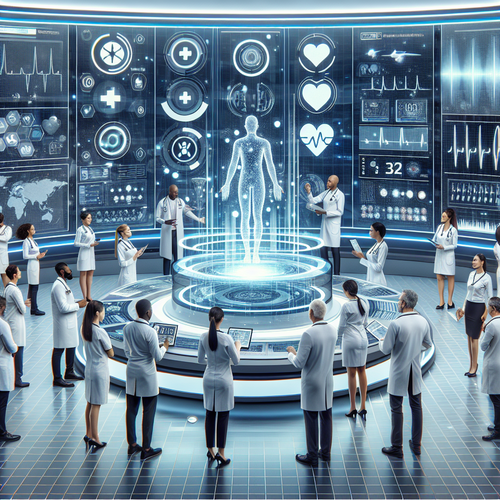Top 5 AI Tools for Podcast Transcription
Top 5 AI Tools for Podcast Transcription
Podcasting has exploded in popularity, creating vast amounts of audio content that can be challenging to manage. Transcribing your podcast episodes not only enhances accessibility but also improves SEO and allows for content repurposing. This tutorial will explore the top five AI tools for podcast transcription, providing step-by-step instructions on using each tool effectively, the prerequisites for each, and troubleshooting tips.
Prerequisites
- Basic understanding of audio files (e.g., MP3, WAV).
- A device with internet access.
- Audio recordings of your podcast episodes.
- Account setup on your chosen transcription tool (some may offer free trials).
1. Otter.ai (Official site)
Otter.ai is a popular transcription tool that uses AI to produce transcripts in real-time. It’s known for its high accuracy and ease of use.
How to Use Otter.ai
- Create an account on Otter.ai.
- Upload your audio file or record directly within the app.
- Review and edit the generated transcript. Otter.ai allows you to highlight text and add comments.
- Export your transcript to various formats (PDF, DOCX, etc.).
2. Rev.com (Official site)
Rev.com offers AI transcription services along with human-made transcripts for higher accuracy. It’s a great option for professional podcasts.
How to Use Rev.com
- Visit Rev.com and choose between AI or human transcription services.
- Upload your audio file and select your preferred service.
- Receive your transcript in a few minutes (AI) or hours (human).
- Download the completed transcript in your chosen format.
3. Descript (Official site)
Descript is more than just a transcription tool; it offers a complete audio and video editing suite as well. Its transcription capabilities are powered by advanced AI.
How to Use Descript
- Sign up for Descript and download the software.
- Import your audio or video file into the platform.
- Use the AI transcription feature to generate a transcript.
- Edit audio by simply editing the text – changes will reflect in your audio file.
4. Sonix.ai (Official site)
Sonix is an AI transcription tool that supports multiple languages and high-level audio processing, making it suitable for diverse podcast formats.
How to Use Sonix
- Create an account on Sonix.ai.
- Upload your audio file or record directly.
- Review and make any necessary edits to the transcript.
- Export the final transcript in various formats for distribution.
5. Temi (Official site)
Temi offers fast and affordable audio transcription services powered by AI. It’s perfect for podcasters needing quick turnaround times.
How to Use Temi
- Visit Temi and create your account.
- Upload your podcast audio file for transcription.
- Wait for a few minutes while your audio is processed.
- Download your transcript and make adjustments if needed.
Troubleshooting Tips
- If the transcripts are inaccurate, check your audio quality and background noise levels.
- Make sure the speakers are clear and pronounced to enhance AI transcription accuracy.
- For complex terms or names, try adding them to the tool’s vocabulary if the option is available.
Summary Checklist
- Choose the right AI transcription tool based on your needs and budget.
- Ensure high-quality audio recordings for optimal results.
- Familiarize yourself with editing features of the transcription tool to refine your transcripts.
- Utilize transcripts for blog posts, SEO optimization, and content repurposing.
Transcribing your podcast is an essential step in maximizing your content’s reach and effectiveness. Using these top AI tools can simplify the process and ensure high-quality outputs. For other tech tools, check out our guide on cloud security compliance for additional insights into tech management.