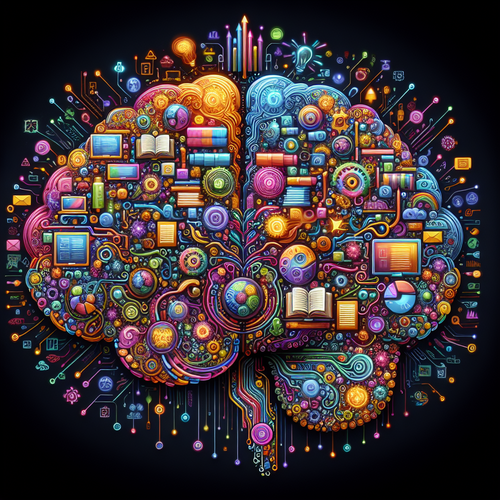
Top 5 AI Tools for Text Summarization
Top 5 AI Tools for Text Summarization
In today’s fast-paced digital world, the ability to quickly distill information from lengthy texts is invaluable. Thanks to advancements in artificial intelligence, there are numerous tools available that can help automate the text summarization process. This tutorial explores the top five AI tools that excel in summarizing text efficiently.
Prerequisites
- Access to the internet
- Basic knowledge of how to use web applications
- An understanding of natural language processing (NLP) and its importance
1. OpenAI’s GPT-3
OpenAI’s GPT-3 is one of the most powerful language models currently available. It can generate human-like text based on given prompts, including effective summaries of longer texts. With its API, developers can integrate its summarization capabilities into various applications.
How to Use GPT-3 for Summarization:
1. Sign up for an API key on the OpenAI website.
2. Use the following snippet to summarize a text:
response = openai.Completion.create(
engine="text-davinci-003",
prompt="Please summarize this text: {your_text}",
max_tokens=150
)
3. Extract the summary from the response.2. SummarizeBot
SummarizeBot is an AI tool designed specifically for summarization. It can process a variety of text sources, including documents and URLs, making it versatile for different use cases.
Using SummarizeBot:
1. Visit the SummarizeBot website.
2. Enter the text or URL to be summarized.
3. Select the summary length.
4. Click on "Summarize" to generate the summary.3. SMMRY
SMMRY is a straightforward online tool that simplifies the summarization process, stripping away unnecessary content to focus on essential points. Its simplicity makes it a go-to for quick summaries.
How to Summarize with SMMRY:
1. Go to the SMMRY website.
2. Paste the text or link in the input box.
3. Click on "Summarize".
4. Review the summarized output that highlights key information.4. Resoomer
Resoomer is perfect for those who need to summarize academic articles and detailed reports. Its algorithm targets the main ideas and essential information, thus providing concise summaries.
Steps to Use Resoomer:
1. Navigate to the Resoomer website.
2. Input your text or link.
3. Set the options for your summary type.
4. Click on "Resoomer" to obtain your summary.5. Text Summarization API by Aylien
Aylien offers a powerful text summarization API allowing developers to integrate summarization into their applications effortlessly.
Using Aylien API:
1. Register on Aylien and obtain your API key.
2. Make an API call like:
response = requests.get('https://api.aylien.com/api/v1/summarize', headers={'X-AYLIEN-TextAPI-Application-ID': 'your_id', 'X-AYLIEN-TextAPI-Application-Key': 'your_key'}, params={'url': '{your_url}'}).
3. Extract the summary from the response.Troubleshooting Common Issues
- If the summarization is not accurate, try adjusting the text length or summary length settings.
- Ensure that your API keys are correctly configured and that you have the appropriate subscriptions for services requiring payment.
Summary Checklist
- Choose the right tool based on your needs: simplicity or detailed analysis.
- Follow the steps carefully for the chosen tool.
- Adjust parameters for better results as needed.
AI summarization tools are game-changers in improving productivity and enabling quicker information processing. For more insights into AI tools, check out our guide on Top 5 AI Tools for Content Marketing Success.













