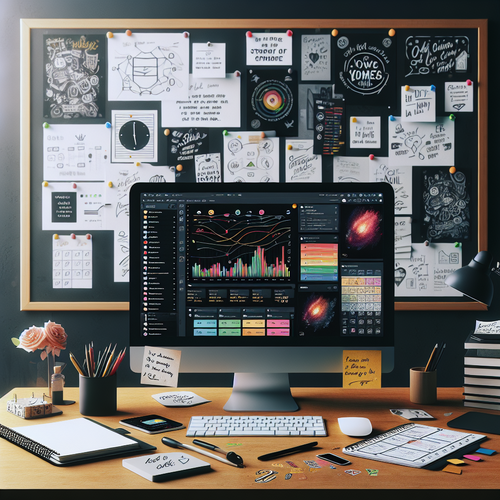
Top 5 Free Tools for Task Management
Top 5 Free Tools for Task Management
In today’s fast-paced world, managing tasks efficiently is more important than ever. Whether you’re a student, a professional, or someone managing a project, having the right tools can help streamline your workflow, improve productivity, and help you stay organized. Here’s a list of the top 5 free tools for task management that can help you take control of your tasks.
Prerequisites
Before diving into the tools, ensure you have:
- A computer or smartphone with internet access.
- Basic proficiency in using applications or web-based tools.
1. Trello
Trello is a versatile task management tool that uses boards, lists, and cards to help you organize your projects. It’s easy to set up and allows you to customize your workflows. You can create different boards for various projects, move cards between lists to signify progress, and collaborate with your team in real-time.
Key Features:
- Drag and drop interface
- Customizable boards
- Integration with other applications
- Mobile app available
Getting Started with Trello:
- Sign up for a free account on the Trello website.
- Create a board for your project.
- Set up lists such as To-Do, In Progress, and Done.
- Add cards for individual tasks and move them across lists as you work on them.
2. Asana
Asana is another popular choice for task management. It offers a user-friendly interface and allows you to track tasks and projects effectively. You can create task lists, assign tasks to team members, set deadlines, and monitor progress through dashboards.
Key Features:
- Task assignments and due dates
- Project timelines
- Progress tracking
- Basic reporting features
Getting Started with Asana:
- Visit the Asana website and create an account.
- Set up a new project and invite team members.
- Create tasks, assign them, and set due dates for better accountability.
3. ClickUp
ClickUp stands out for its flexibility and extensive features. It combines task management with document sharing, time tracking, and goal setting. Ideal for personal use and teams alike, ClickUp allows you to customize your workspace to fit your preferences.
Key Features:
- Multiple view options (list, board, calendar)
- Time tracking
- Goal tracking
- Integrations with other tools
Getting Started with ClickUp:
- Create an account on the ClickUp website.
- Explore the various views and customize your workspace.
- Start adding tasks and organize them based on your needs.
4. Todoist
Todoist is a straightforward and effective tool for personal task management. It allows you to create to-do lists, prioritize tasks, and set deadlines. Its clean interface makes it easy to manage daily tasks efficiently.
Key Features:
- Subtasks for task breakdown
- Prioritize tasks with labels
- Recurring tasks for repeating schedules
- Collaboration features
Getting Started with Todoist:
- Sign up on the Todoist website.
- Create projects for different areas of your life.
- Add tasks quickly and set due dates as needed.
5. Microsoft To Do
Microsoft To Do is a free task management application that integrates seamlessly with other Microsoft services. It’s user-friendly and provides a straightforward way to organize tasks, set reminders, and collaborate with others.
Key Features:
- Integration with Microsoft 365
- Smart lists to organize tasks
- Task reminders and due dates
- Daily planner feature
Getting Started with Microsoft To Do:
- Download the app or visit the website to create an account.
- Set up your lists for different projects.
- Add tasks and set reminders to stay on track.
Troubleshooting Common Issues
If you encounter issues using these tools, here are some common troubleshooting tips:
- Ensure you have a stable internet connection.
- Check for any browser extensions that may affect the tools’ functionalities.
- If you’re using mobile applications, try reinstalling them.
Summary Checklist
- Choose a tool that fits your needs.
- Create an account and explore features.
- Set up projects and tasks for clear organization.
- Regularly update your progress and task statuses.
- Integrate with other tools to enhance productivity.
With the right task management tools, you can significantly improve your productivity and organization, allowing you to focus on what’s essential. Explore the above options and find the one that best suits your workflow!
For further information on productivity tools, check out our article on Top 5 Free Tools for Project Time Tracking.













