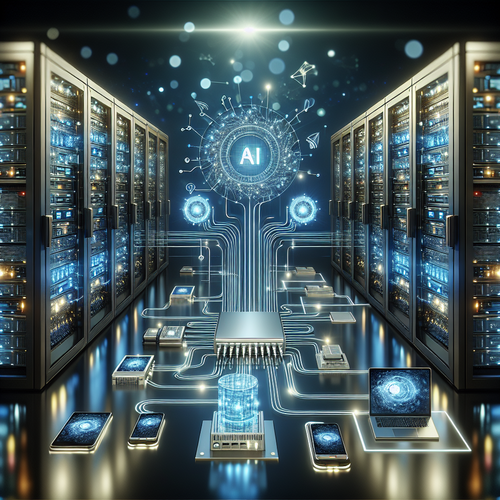Top 5 Free Tools for Collaboration Management
Top 5 Free Tools for Collaboration Management
In the age of remote work and global teams, effective collaboration is more critical than ever. Managing collaboration efficiently can enhance productivity, streamline communication, and ensure that projects are completed on time. In this tutorial, we’ll explore the top five free tools available for collaboration management.
Prerequisites
- Basic understanding of collaboration tools and techniques.
- Access to a computer and the internet.
- A willingness to implement new software solutions.
1. Trello
Trello is a visual collaboration tool that organizes your projects into boards. It is perfect for teams who prefer a visual representation of their tasks. Each board can contain different lists and cards that represent tasks. Users can assign tasks, set deadlines, and add comments.
Key Features:
- Easy to use drag-and-drop interface
- Customizable boards, lists, and cards
- Integration with other tools like Slack and Google Drive
2. Slack
Slack is a messaging app for teams that facilitates real-time communication. Channels can be created for different topics or projects, allowing team members to communicate in an organized manner. Slack also supports file sharing, making it easier for teams to collaborate.
Key Features:
- Channels for topic-specific communication
- Direct messaging for private conversations
- Integration with numerous apps and tools
3. Asana
Asana is a robust project management tool that helps teams track their work and projects with timelines, calendars, and boards. Users can create tasks, set due dates, and assign work to team members.
Key Features:
- Task assignment and progress tracking
- Different project views (list, board, calendar)
- Email integration to stay updated on tasks
4. Google Workspace
Google Workspace includes a suite of cloud computing tools perfect for collaboration. Applications such as Google Drive, Docs, Sheets, and Meet allow teams to work together in real-time and store their documents in the cloud.
Key Features:
- Real-time collaboration in documents and spreadsheets
- Cloud storage for easy file sharing
- Video conferencing through Google Meet
5. Microsoft Teams
Microsoft Teams brings together chat, video meetings, and file collaboration. It’s an integrated part of Microsoft 365, making it easy to transition for users familiar with Office products.
Key Features:
- Integrated with Microsoft Office tools
- Video conferencing with screen sharing capability
- Team channels for project-focused discussions
Troubleshooting Common Issues
- Ensure your internet connection is stable for real-time collaboration tools.
- If you’re having trouble integrating tools, check compatibility settings.
- Review each tool’s help center for specific guidance on features and troubleshooting.
Summary Checklist
- Choose a tool based on your team’s specific needs and preferences.
- Implement one tool at a time to avoid overwhelming your team.
- Take advantage of integrations to maximize efficiency.
Effective collaboration is the cornerstone of successful project management in today’s digital workspace. By utilizing these free tools, teams can enhance their collaboration efforts and ensure that workflows remain smooth and efficient. For further insights into enhancing management processes, check out our post on Top 5 Linux Tools for Log Rotation.