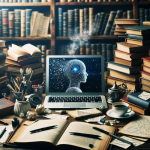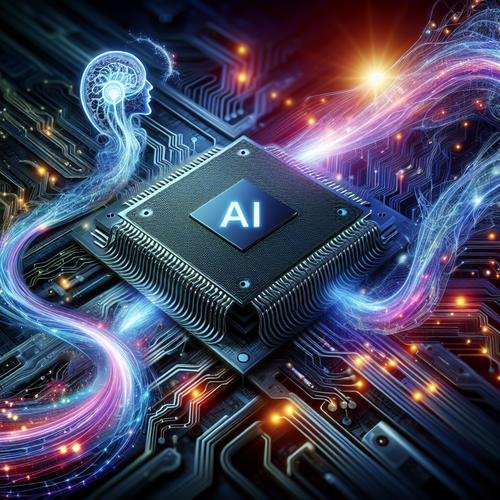Top 5 Free Tools for Data Analysis
Top 5 Free Tools for Data Analysis
Data analysis is a crucial step in transforming raw data into actionable insights, and using the right tools can make a significant difference. Fortunately, there are numerous free tools available that cater to both beginners and seasoned data analysts. In this tutorial, we’ll explore five of the best free tools for data analysis.
Prerequisites
- Basic understanding of data analysis concepts.
- A computer with internet access.
- Desire to learn and explore data analysis techniques.
1. Google Sheets
Google Sheets is a cloud-based spreadsheet tool that offers powerful data analysis features. It allows users to collaborate in real-time and access files from anywhere. The built-in functions and charting tools make it suitable for basic data analysis tasks.
Key Features:
- Collaboration and sharing features.
- Built-in functions for statistical analysis.
- Supports data visualization with charts and graphs.
Getting Started:
- Create a Google account and access Google Sheets.
- Import your data from CSV or Excel files.
- Utilize functions like
AVERAGE(),SUM(), orVLOOKUP()according to your analysis needs.
2. R with RStudio
R is a programming language specifically designed for data analysis and statistics. RStudio is an integrated development environment (IDE) for R that makes coding easier. This powerful combination is great for advanced data analysis, machine learning, and statistical modeling.
Key Features:
- Comprehensive data manipulation and visualization libraries, such as
dplyrandggplot2. - Large community support and extensive documentation.
Getting Started:
- Download and install R from CRAN.
- Download and install RStudio from the RStudio website.
- Use CRAN packages to import your data and perform analysis.
3. Python with Pandas
Python is a versatile programming language, and when combined with the Pandas library, it becomes a powerful tool for data analysis. Pandas provides data structures and functions to efficiently manipulate and analyze large datasets.
Key Features:
- Flexible data handling with
DataFrameobjects. - Integrated data visualization libraries like Matplotlib and Seaborn.
Getting Started:
- Download Python from the official website.
- Install the Pandas library using
pip install pandas. - Create scripts to load data, analyze it, and visualize results.
4. KNIME
KNIME is a free, open-source data analytics platform that provides a visual environment for creating data flows and visualizing data. This tool is particularly beneficial for users who prefer a GUI over coding.
Key Features:
- Node-based interface for data manipulation and analysis.
- Supports integration with R and Python.
Getting Started:
- Download KNIME from the official website.
- Import your datasets to the workspace.
- Drag and drop nodes to create a data analysis workflow.
5. Tableau Public
Tableau Public is a free version of Tableau software, known for its data visualization capabilities. It allows users to create stunning visualizations and share them online.
Key Features:
- User-friendly interface for creating interactive dashboards.
- Support for a wide range of data sources.
Getting Started:
- Download Tableau Public from the official site.
- Import your data file into Tableau.
- Create visualizations using drag-and-drop features, and publish them online.
Troubleshooting Tips
- If a tool crashes or does not respond, ensure your device meets the system requirements.
- Check community forums for user-shared solutions specific to the tool you are using.
Summary Checklist
- Identify the right tool based on your data analysis needs.
- Familiarize yourself with the tool’s features and community support.
- Practice data manipulation and visualization techniques using sample datasets.
By utilizing these free tools, you can enhance your data analysis skills and achieve great results without breaking the bank. For more insights on modern tools for cloud security and compliance, check out our article on Top 5 Tools for Cloud Security Compliance.