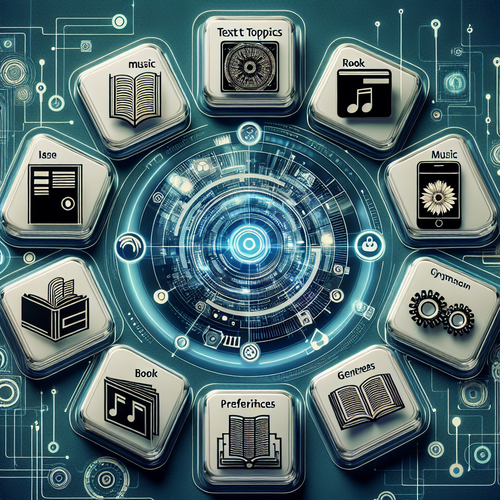Top 5 Free Tools for Mobile Device Security
Top 5 Free Tools for Mobile Device Security
In today’s connected world, the security of mobile devices is paramount. With increasing threats from malware, phishing attacks, and identity theft, it becomes crucial to protect your personal and sensitive information. Fortunately, several free tools are available to help you secure your mobile device against potential threats. This tutorial will guide you through five of the best free tools for enhancing your mobile device security.
Prerequisites
- Access to an Android or iOS device.
- An active internet connection.
- Basic understanding of mobile applications.
1. Avast Mobile Security
Avast Mobile Security offers a comprehensive set of features to keep your mobile device safe. Its features include antivirus protection, call blocking, anti-theft functionalities, and even a VPN for secure browsing.
- Key Features:
- Antivirus scanning
- App locking
- Privacy insights
- Anti-theft features
Download Avast Mobile Security from its official site.
2. Bitdefender Mobile Security
Bitdefender is renowned for its robust antivirus technology. The free version of Bitdefender Mobile Security brings essential features such as malware scanning and identity protection.
- Key Features:
- Malware scanning
- Web protection
- Account privacy monitoring
To get started, visit the official site.
3. Norton Mobile Security
Norton has long been a leader in cybersecurity solutions. Its mobile security app offers essential features like malware detection, web protection, and anti-theft tools.
- Key Features:
- Security scanning of installed apps
- Web protection against phishing
- Remote lock and wipe features
Check out Norton Mobile Security on its official site.
4. Malwarebytes Mobile Security
Malwarebytes provides an effective way to keep malware and unwanted applications at bay. It is designed to complement existing antivirus solutions and specializes in detecting malware.
- Key Features:
- Malmware detection
- Privacy audits
- Real-time protection
For more information, visit the official Malwarebytes site.
5. Lookout Mobile Security
Lookout offers a unique blend of security features including malware blocking, device tracking, and backup options to ensure your data is safe and sound.
- Key Features:
- Identity theft protection
- Data backup features
- Signal for lost devices
Download Lookout from the official site.
Troubleshooting Common Issues
- Installation Problems: If you have trouble installing any of these applications, ensure you have enough storage space and a stable internet connection.
- Performance Issues: If the app affects your phone’s performance, check if it is compatible with your device and update your phone’s operating system.
Summary Checklist
- Always keep your security apps updated.
- Review app permissions regularly.
- Enable automatic backups for critical data.
These tools will help you enhance your mobile device security effectively. For further reading on related topics, check out our article on Top 5 Tools for Mobile App Security.
Stay safe and secure!