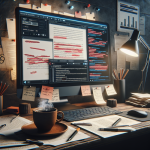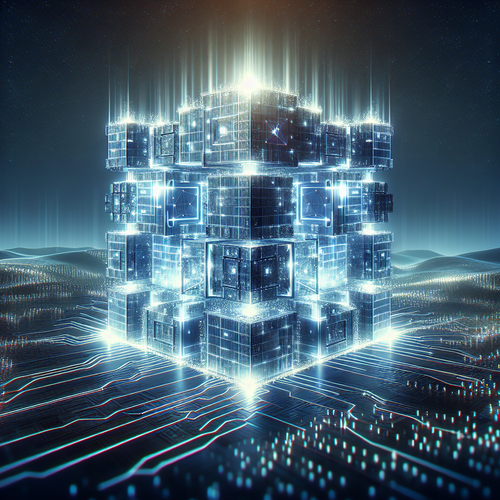Top 5 Free Tools for Online Presentations
Top 5 Free Tools for Online Presentations
In today’s digital landscape, the ability to deliver compelling online presentations is vital. Whether you’re a student, a professional, or a speaker at virtual events, having the right tools can enhance your message and engage your audience effectively. In this tutorial, we will explore the top 5 free tools for creating and delivering online presentations.
Prerequisites
- Basic computer skills
- Internet connection
- A desire to improve presentation skills
1. Google Slides
Google Slides is a powerful and intuitive presentation tool that is part of Google’s suite of applications. It offers users cloud storage, real-time collaboration, and a variety of templates to get started quickly.
Features and Benefits:
- Easy to use with a familiar interface.
- Real-time collaboration with team members.
- Integration with other Google services (Docs, Sheets, etc.).
Steps to Create a Presentation:
- Sign in to your Google account and open Google Slides.
- Select a template or choose a blank presentation.
- Add slides and use the toolbar to customize fonts, colors, and layouts.
- Share the presentation with collaborators, define their permissions, and work together in real-time.
2. Canva
Canva is not just for graphic design; it also offers a robust presentation feature. With thousands of customizable templates, users can create visually stunning presentations even without design skills.
Features and Benefits:
- Vast library of templates and design elements.
- User-friendly drag-and-drop interface.
- Ability to present directly from Canva.
Steps to Create a Presentation:
- Create a free account on Canva.
- Select the “Presentation” option.
- Choose a template and customize it using the available tools.
- Save and download your presentation in various formats.
3. Prezi
Prezi offers a unique twist on presentations by allowing users to create dynamic and non-linear presentations that zoom in and out on key points.
Features and Benefits:
- Visually engaging presentations with animations.
- Focus on storytelling by creating a journey through your content.
- Collaboration options for group projects.
Steps to Create a Presentation:
- Sign up for a free account on Prezi.
- Create a new presentation and choose a template.
- Add content and adjust the frame sizes to create your exploration path.
- Share and collaborate with others as needed.
4. Microsoft PowerPoint Online
The online version of Microsoft PowerPoint is a free option for those familiar with Microsoft Office applications. It provides many of the features of the desktop version, accessible from anywhere.
Features and Benefits:
- Familiar user interface for existing PowerPoint users.
- Collaboration features for team projects.
- Cloud storage with OneDrive integration.
Steps to Create a Presentation:
- Access PowerPoint Online through your Microsoft account.
- Create a new presentation or open an existing one.
- Utilize the ribbon for formatting and adding content.
- Share to collaborate in real-time.
5. Zoho Show
Zoho Show is a lesser-known but competent online presentation tool that allows users to create engaging slides through an intuitive interface. It’s perfect for both personal and professional use.
Features and Benefits:
- Compatibility with a variety of file formats.
- Customizable templates and themes.
- Collaboration and sharing features.
Steps to Create a Presentation:
- Sign up for a free Zoho account.
- Create a new presentation from the dashboard.
- Add slides and multimedia content as needed.
- Collaborate and share with your team for feedback.
Troubleshooting Tips
- Check your internet connection if facing issues with loading.
- Ensure all collaborators have the correct permissions to edit.
- Explore each tool’s help section for specific issues.
Summary Checklist
- Choose a tool that fits your presentation style.
- Utilize templates to ease the design process.
- Engage your audience with interactive elements.
- Practice your presentation to enhance delivery.
By utilizing one or more of these tools, you can enhance how you present online, making your sessions more effective and engaging. Embrace the digital shift and elevate your presentation skills today!
For further information on tools that can assist with collaboration, check out our article on Top 5 Free Tools for Online Scheduling.