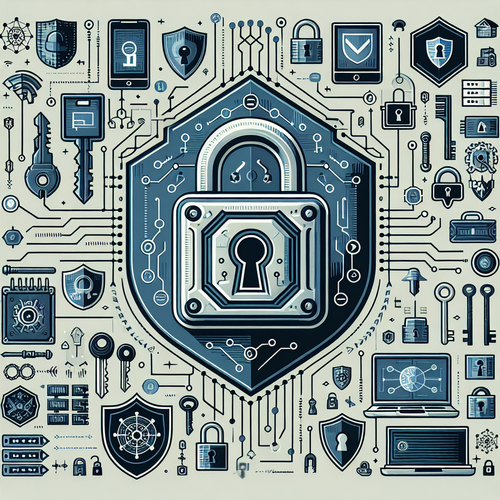
Top 5 Free Tools for Password Management
Top 5 Free Tools for Password Management
Password management is crucial in today’s digital world where carrying numerous accounts is the norm. Strong, unique passwords are essential, and luckily, there are several free tools available to help you manage them effectively. This tutorial reviews the top 5 free password management tools, guiding you through their features and how to get started with them.
Prerequisites
- Access to the internet
- A device (PC, laptop, or smartphone)
- An email address (for registration purposes)
1. Bitwarden
Bitwarden is a highly recommended open-source password manager that is both secure and easy to use. With features like secure password sharing and encrypted storage, it ensures that your sensitive information is well protected.
- Key Features:
- Cross-platform support
- End-to-end encryption
- Free and premium versions available
Getting Started: Visit Bitwarden’s official site and sign up for a free account. You can use the web vault or install the browser extension for easy access.
2. LastPass
LastPass offers a rich feature set, including password management and security audit capabilities. Although it has a premium tier, the free version suffices for most users looking for basic password management.
- Key Features:
- Auto-fill passwords
- Password sharing
- Security challenge feature
Getting Started: Register for a free LastPass account at LastPass’s official site, and download the browser extension for convenience.
3. KeePass
KeePass is a free, open-source password manager that allows you to store all your passwords in a secure vault that is encrypted using strong algorithms. Unlike other managers, KeePass is desktop-based, which means your data remains on your device.
- Key Features:
- Local storage of passwords
- Customizable password generation
- Plugins available for extended functionality
Getting Started: Download KeePass from KeePass’s official site, and install it on your device. Create your new vault to start storing passwords securely.
4. Dashlane
Dashlane is a great option for those looking for a full-featured password manager that also helps you monitor the security of your passwords. The free version offers essential features with a limit on stored passwords.
- Key Features:
- Real-time password health reports
- Secure file storage
- Multi-device synchronization (limited)
Getting Started: Visit Dashlane’s official site and register for a free account. Download the app for your platform to manage your passwords easily.
5. NordPass
Developed by the team behind NordVPN, NordPass is known for its user-friendly interface and strong focus on security. The free version offers basic password management features that many users will find sufficient.
- Key Features:
- User-friendly design
- Encrypted password storage
- Password generator feature
Getting Started: Sign up at NordPass’s official site and download the app or browser extension to get started.
Troubleshooting
- If you forget your master password, most tools have recovery options but ensure you remember it as it is vital to accessing your vault.
- For syncing issues across devices, ensure that you’re logged into the same account on all devices.
Summary Checklist
- Choose a password manager suited to your needs
- Ensure you always remember your master password
- Regularly update your passwords
- Enable two-factor authentication where possible
- Consider premium features for added benefits
In conclusion, utilizing a good password manager can significantly enhance your online security. For more information, check out other posts on tools like Top 5 Secure Online Messaging Platforms.













