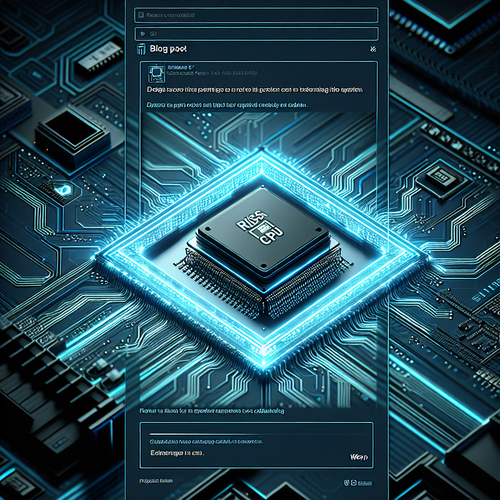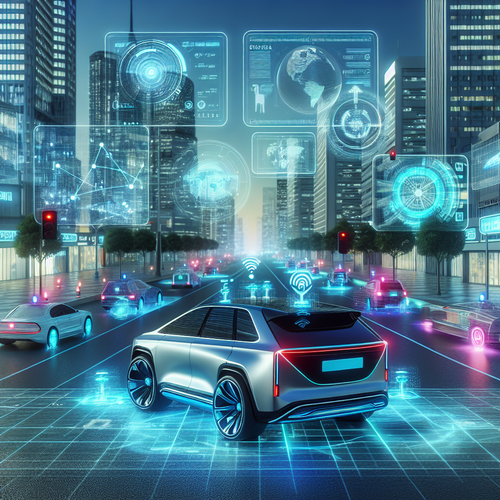Top 5 Free Tools for Remote File Sharing
Top 5 Free Tools for Remote File Sharing
In today’s interconnected world, the need for efficient and secure file sharing solutions has become increasingly crucial. Whether you’re working from home, collaborating on a project with teammates in different locations, or simply sharing files with friends, having access to reliable remote file sharing tools can enhance productivity. In this tutorial, we will explore the top five free tools available for remote file sharing that cater to a variety of needs and preferences.
Prerequisites
- Basic understanding of file sharing concepts.
- Internet connection.
- Device compatible with the selected tools (Windows, macOS, Linux, or mobile).
1. Google Drive
Google Drive is one of the most popular cloud storage solutions today, offering a generous amount of free storage up to 15GB. Its user-friendly interface allows you to upload, store, and share files effortlessly. You can create folders, organize your files, and share them with specific users by setting permissions. Google Drive works seamlessly with other Google services such as Docs, Sheets, and Slides, making collaboration on content easy.
Features:
- 15GB free storage.
- Integration with Google Apps.
- Real-time collaboration with multiple users.
2. Dropbox
Dropbox is another widely used file sharing tool that allows you to store and share files easily. With a free plan offering 2GB of storage, Dropbox focuses on file synchronization and sharing across devices, including mobile and desktop apps. You can create shared links for specific folders or files and set expiration dates for additional security.
Features:
- 2GB of free storage with options to earn more through referrals.
- Automatic file synchronization across devices.
- Shared links and file requests for easy collaboration.
3. OneDrive
Microsoft’s OneDrive offers a seamless integration with Microsoft Office applications, making it a convenient choice for users frequently working with Word, Excel, and PowerPoint. OneDrive provides 5GB of free storage and allows users to share files and collaborate in real-time on Office documents. It’s particularly beneficial for organizations already using Microsoft 365.
Features:
- 5GB of free storage.
- Collaboration features within Microsoft Office applications.
- Ability to share access to specific files and folders.
4. WeTransfer
WeTransfer is a simple and effective tool for transferring large files up to 2GB without creating an account. It’s especially useful when you want to send files to someone quickly without the hassle of signing up. WeTransfer allows users to send files via email or get a shareable link for easy access.
Features:
- No sign-up required.
- Send files up to 2GB.
- Easy file sharing through email or link.
5. Send Anywhere
Send Anywhere is a versatile file sharing tool that enables users to send files without the need for an account. With a unique six-digit code, you can transfer files directly between devices, making it great for spontaneous sharing. It has support for mobile, desktop, and web platforms, allowing users to share files across different systems.
Features:
- No account needed for file transfers.
- Sending files using a six-digit code.
- Cross-platform support (iOS, Android, Windows, Mac).
Troubleshooting Common Issues
If you encounter problems when using these tools, consider the following:
- Slow Upload/Download Speeds: Check your internet connection. Try resetting your router or switching to a wired connection for better performance.
- File Size Limitations: Ensure that the file you are trying to share does not exceed the maximum allowable size set by the tool.
- Permission Issues: Verify that you have the correct permissions set for shared files, especially when collaborating with others.
Summary Checklist
- Select a tool that suits your sharing needs.
- Check storage limits and features.
- Ensure a reliable internet connection for uploads and downloads.
- Watch for file size limitations.
Utilizing the right tools can greatly enhance your remote file sharing experience, making collaboration straightforward and efficient. Try out these top five free tools and discover the one that best fits your workflow!
For more useful technology insights, check out our article on top free tools for collaboration management.