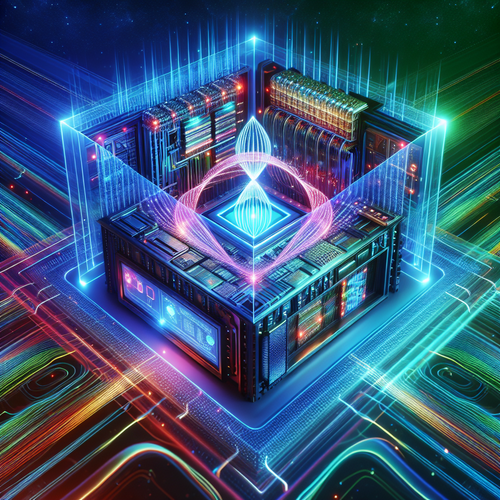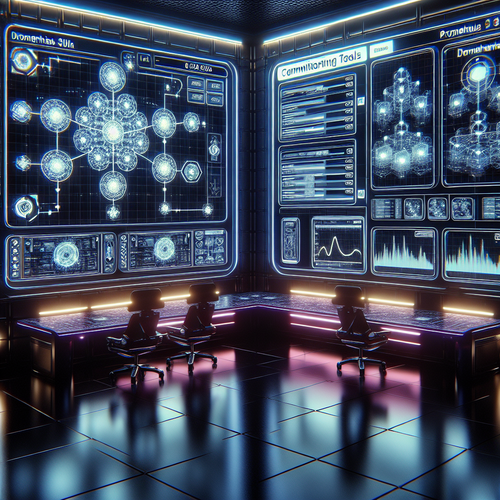Top 5 Free Tools for Website Hosting
Top 5 Free Tools for Website Hosting
Building a website is an essential step for businesses, bloggers, and creatives. While there are many paid options available, numerous free tools can provide reliable hosting for your website. In this tutorial, we’ll discuss the top five free tools for website hosting, along with step-by-step instructions on how to get started. We will also cover prerequisites, troubleshooting tips, and a summary checklist to ensure a smooth setup.
Prerequisites
- An idea for a website or web application
- Basic knowledge of HTML/CSS (optional, but helps)
- An email account for registration
- Access to a computer and an internet connection
Top 5 Free Tools for Website Hosting
1. GitHub Pages
GitHub Pages allows you to host your static website directly from a GitHub repository. It’s an excellent choice for developers and those who want to showcase their portfolios.
How to Use GitHub Pages
- Create a GitHub account.
- Create a new repository with a name like ‘username.github.io’.
- Add your HTML/CSS files.
- Push changes to the repository, and your site will be live.
2. Netlify
Netlify is a modern hosting platform for static sites. It provides continuous deployment and powerful features such as form handling, serverless functions, and more.
How to Use Netlify
- Sign up for a free account.
- Connect your GitHub repository or drag and drop your site files.
- Choose a build command and directory for the output.
- Your site will be automatically deployed.
3. InfinityFree
InfinityFree offers free hosting with no time limits, unlimited disk space, and bandwidth. It’s suitable for those looking for a traditional hosting experience without spending money.
How to Use InfinityFree
- Register for an account.
- Choose a subdomain or register your own.
- Upload your website files via the file manager or FTP.
- Your site is now accessible on the internet.
4.000WebHost
000WebHost provides a free hosting plan with 300 MB of disk space and no ads. This tool is ideal for beginners who want to test a website before scaling up.
How to Use 000WebHost
- Sign up for a free account on their website.
- Create a new project and choose a website name.
- Use their website builder or upload your own files.
- Your site is live and ready for visitors.
5. WordPress.com
WordPress.com offers free hosting with built-in themes and plugins. It’s a fantastic option for bloggers and those who prefer a content management system.
How to Use WordPress.com
- Sign up for a free account.
- Choose a subdomain and a theme.
- Start adding posts and pages through the admin dashboard.
- Your site will be live on the specified subdomain.
Troubleshooting
If you run into issues during the hosting setup, consider the following:
- Check internet connectivity and make sure you can access your control panel or site.
- Ensure that all files are uploaded correctly without missing files.
- Look for specific platform documentation or community forums for help.
Summary Checklist
- Choose a hosting tool that fits your needs.
- Follow the setup instructions carefully.
- Test your website for functionality and performance.
- Make regular backups of your files and data.
By leveraging these free tools, you can host your website efficiently without a financial commitment. For more insights on incredible hosting solutions, check out our article on Top 5 Tools for Cloud Threat Detection. Happy hosting!