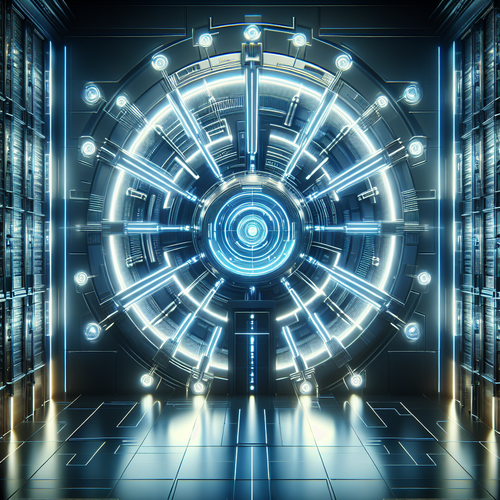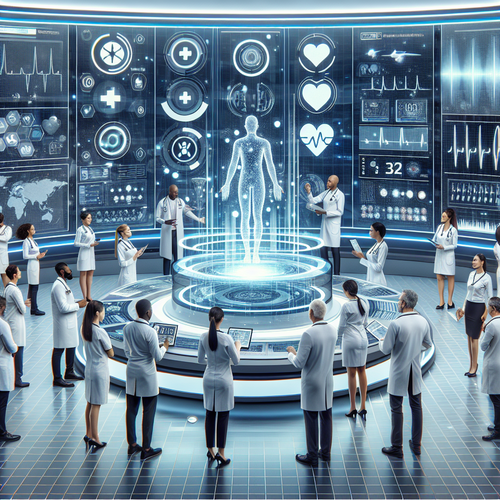Top 5 Linux Tools for Continuous Deployment
Top 5 Linux Tools for Continuous Deployment
Continuous deployment is a critical component of modern software development, allowing teams to release updates swiftly and efficiently. Leveraging Linux tools can significantly enhance this process, ensuring reliability and speed. In this tutorial, we’ll explore the top 5 Linux tools for continuous deployment that you can integrate into your workflows.
Prerequisites
- Basic knowledge of Linux commands.
- Understanding of version control systems like Git.
- CI/CD pipeline concepts.
1. Jenkins
Jenkins is one of the most popular open-source automation servers used for continuous integration and deployment. With its powerful plugin ecosystem, Jenkins provides support for building, deploying, and automating projects across various platforms.
Installation
sudo apt update
sudo apt install openjdk-11-jdk
echo deb http://pkg.jenkins.io/debian-stable binary/ | sudo tee -a /etc/apt/sources.list.d/jenkins.list
wget -q -O - https://pkg.jenkins.io/debian/jenkins.io.key | sudo apt-key add -
sudo apt update
sudo apt install jenkinsSetup
- Open Jenkins in a web browser:
http://localhost:8080 - Follow the setup instructions and install suggested plugins.
- Create a new job for your project.
2. GitLab CI
GitLab CI seamlessly integrates with GitLab repositories. It provides built-in CI/CD capabilities, allowing you to automate your software lifecycle from build to deployment.
Configuration
- Create a
.gitlab-ci.ymlfile in your repository. - Define stages like
build,test, anddeploy. - GitLab automatically detects this file and runs jobs accordingly.
3. CircleCI
CircleCI is a cloud-native CI/CD tool that integrates easily with various version control systems. It’s known for its speed and efficiency, especially in building and deploying Docker images.
Getting Started
- Sign up at CircleCI and connect your GitHub or Bitbucket repository.
- Create a
.circleci/config.ymlfile to define workflows. - Cyclically build and deploy your projects from the cloud.
4. Travis CI
Travis CI is a continuous integration service used to build and test projects hosted on GitHub. It supports various languages and is straightforward to integrate.
How to Configure
- Create a
.travis.ymlfile in your repository root. - Specify the programming language and any services your app requires.
- Travis CI will automatically run builds on each commit.
5. Spinnaker
Spinnaker is an open-source multi-cloud continuous delivery platform that helps you release software changes with high velocity and confidence.
Installation Steps
- Follow the official Spinnaker installation guide to set up.
- Integrate with cloud providers like AWS or Google Cloud.
- Create applications and pipelines for deployment.
Troubleshooting Common Issues
- Ensure all tools are updated to their latest versions.
- Check firewall settings that may block access to deployment.
- Verify permissions on repositories and cloud services.
Summary Checklist
- Choose the right tool based on your project needs.
- Follow proper installation and configuration steps.
- Automate testing and deployment processes.
- Monitor the deployment pipeline for issues.
By utilizing these tools, you can establish a reliable continuous deployment pipeline that enhances your software delivery efficiency.
For further readings on tools, you can check our article on Top 5 Linux Tools for System Performance.