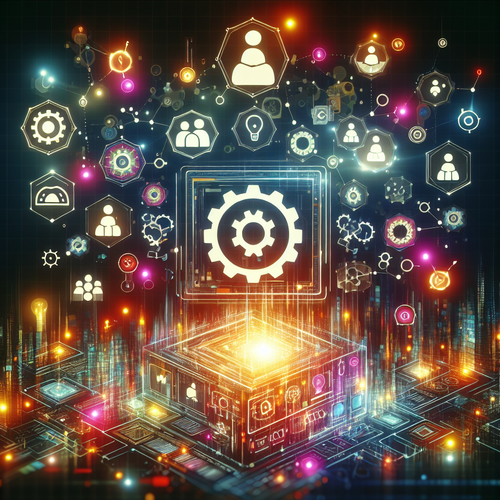
Top 5 Linux Tools for Continuous Integration
Top 5 Linux Tools for Continuous Integration
Continuous Integration (CI) is an essential software development practice that helps teams to continuously test, build, and deploy software code effectively. In this tutorial, we will explore the top five Linux tools for Continuous Integration that can help streamline your workflow, improve software quality, and promote agility.
Prerequisites
- Basic knowledge of Linux commands.
- Familiarity with software development and CI concepts.
- Access to a Linux-based environment.
1. Jenkins
Jenkins is perhaps the most popular CI tool available. It’s open-source and allows developers to automate the building, testing, and deploying of their applications. Jenkins supports numerous plugins that expand its capabilities and has a large community for support.
Installation
sudo apt update
sudo apt install jenkins
Configuration
Access Jenkins through your web browser at http://localhost:8080, complete the administrator setup, and install any necessary plugins.
2. GitLab CI
GitLab CI offers a robust CI/CD integration directly in GitLab. It allows you to automate the testing and deployment of your code, handle builds, and much more—all within the same interface.
Getting Started
git clone https://gitlab.com/your_repository.git
cd your_repository
Create a .gitlab-ci.yml file at the root of your repository to define your CI configurations.
3. CircleCI
CircleCI is a cloud-based CI tool that integrates seamlessly with GitHub and Bitbucket. The powerful workflow features of CircleCI help you define complex workflows that can test your application in multiple environments.
Quick Setup
Sign up and connect your repositories through the CircleCI UI. Create a config.yml in your project’s root directory to define your project’s build process.
4. Travis CI
Travis CI is another popular cloud-based CI service that integrates well with GitHub. It’s easy to set up using a simple .travis.yml file configured in your repository.
Installation Steps
echo "language: python" > .travis.yml
travis init
After pushing your repository, Travis CI automatically starts testing with the configurations you provided.
5. TeamCity
TeamCity is a powerful CI tool for managing the life cycle of your software development processes. It supports various programming languages and offers a comprehensive UI.
Installation Guide
wget https://download.jetbrains.com/teamcity/TeamCity-2021.2.3.tar.gz
sudo tar -xzvf TeamCity-2021.2.3.tar.gz -C /opt
Troubleshooting
- If Jenkins is not running, try restarting it with
sudo systemctl restart jenkins. - For GitLab CI issues, check the gitlab-ci.yml file for syntax errors.
- CircleCI may fail if environment variables are not set correctly; ensure they are properly configured in the settings.
Summary Checklist
- Choose the right CI tool for your project.
- Ensure correct installation and configuration.
- Set up your CI pipelines according to your development and deployment strategy.
- Regularly review logs for any errors or issues.
- Continuously improve your CI process and tools based on team feedback.
Implementing these CI tools on Linux can significantly improve your development process and ensure better software quality. For an in-depth review of security audits, check out our article on How to Perform a Thorough Security Audit with Lynis.












