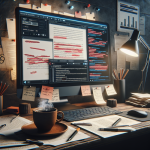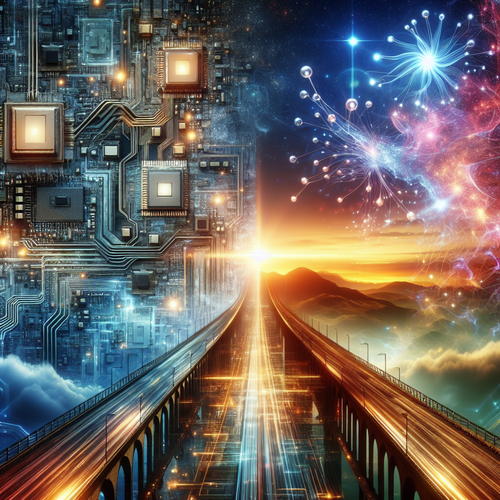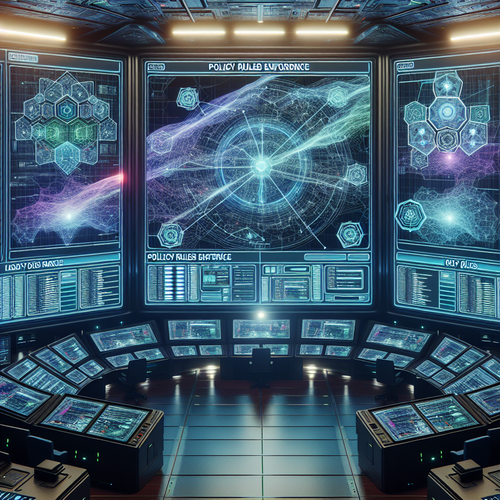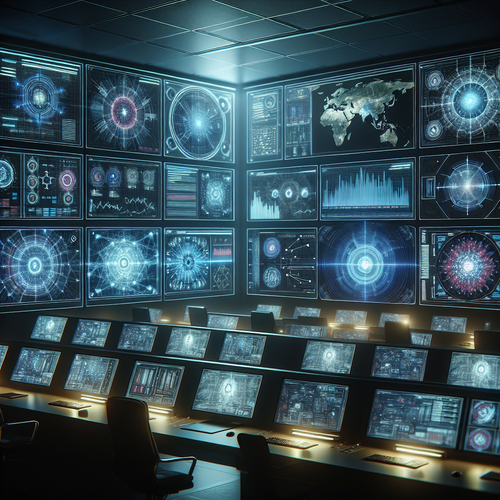Top 5 Linux Tools for Desktop Security
Top 5 Linux Tools for Desktop Security
As Linux users, enhancing desktop security is essential to protect your data, privacy, and system integrity. In this tutorial, we will explore the top five Linux tools that can bolster your desktop security against various threats.
Prerequisites
- A Linux distro installed on your machine
- Basic knowledge of using command line
- Internet access for downloading software
1. ClamAV – Antivirus Software
ClamAV is one of the most popular open-source antivirus tools for Linux. It is designed to detect a wide range of malware, including viruses and trojans. To install ClamAV, use the following command:
sudo apt-get install clamavOnce installed, update ClamAV’s database with:
sudo freshclamRun a scan on your system with:
clamscan -r /path/to/scan2. AppArmor – Application Security
AppArmor is a Linux kernel security module that protects applications by restricting their capabilities. By setting up profiles for applications, you can limit access to system resources, contributing to enhanced security. Install AppArmor with the command:
sudo apt-get install apparmor apparmor-utilsEnable it by running:
sudo systemctl enable apparmorAnd start it with:
sudo systemctl start apparmor3. iptables – Firewall Configuration
iptables is a powerful utility for configuring Linux firewalls. It allows you to set up rules to control incoming and outgoing traffic. To start using iptables, install it using:
sudo apt-get install iptablesTo view current rules:
sudo iptables -LAnd to block an incoming connection from an IP address:
sudo iptables -A INPUT -s -j DROP4. Tiger – Security Auditing
Tiger is a security auditing tool that scans your system for potential vulnerabilities. It generates reports highlighting security issues to address. Install Tiger using:
sudo apt-get install tigerRun a scan with:
sudo tigerReview the report generated to identify areas for improvement.
5. Lynis – Security Auditing and Compliance
Lynis is a comprehensive security auditing tool for Unix-based systems. It checks for security updates, configuration issues, and compliance. To install Lynis, use:
wget https://github.com/CISOfy/lynis/archive/refs/tags/3.0.6.tar.gzExtract and run the audit with:
tar -xvf 3.0.6.tar.gz
cd lynis-3.0.6
sudo ./lynis audit systemTroubleshooting Common Issues
- If a tool fails to install, ensure you have the correct permissions or dependencies.
- For configuration errors, consult the tool’s documentation or seek help in community forums.
Summary Checklist
- Install ClamAV and run scans regularly.
- Use AppArmor for application confinement.
- Configure iptables for traffic control.
- Monitor system audits with Tiger and Lynis.
By leveraging these tools, you can significantly enhance the security of your Linux desktop environment. For further reading on related topics, check out our guide on Top 5 Linux Tools for System Security.