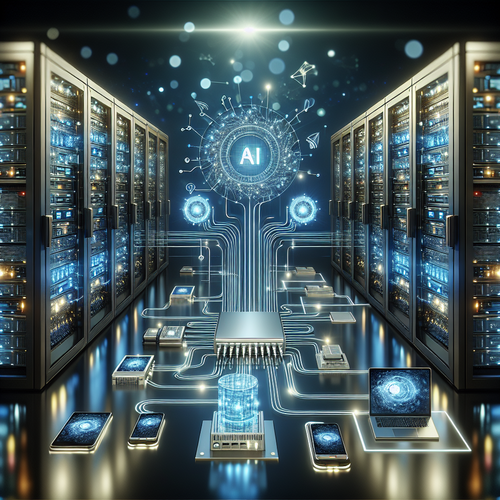Top 5 Linux Tools for Log Rotation
Top 5 Linux Tools for Log Rotation
Log rotation is a crucial aspect of system administration that helps manage log files, preventing them from consuming too much disk space. In the Linux environment, several tools can assist in effectively rotating logs. In this tutorial, we will explore the top five Linux tools for log rotation and how to implement them to ensure your system runs smoothly.
Prerequisites
- Basic knowledge of Linux commands
- Access to a Linux server with sudo privileges
- Familiarity with text editors (e.g., nano, vim)
1. Logrotate
The most widely used log rotation tool in Linux, Logrotate automates the process of managing log files by compressing, removing, or mailing them periodically. It is highly configurable and allows administrators to set parameters for each log file.
Installation
sudo apt install logrotateConfiguration
The default configuration file is located at /etc/logrotate.conf, while specific configurations for individual services are stored in /etc/logrotate.d/. Here is a basic example of configuring a log rotation for the application logs:
/var/log/myapp/*.log {
daily
missingok
rotate 7
compress
delaycompress
notifempty
create 0640 root root
}2. Journalctl
As part of the systemd suite, Journalctl is a tool for querying and displaying messages from the journal, which records all logs generated by the system and applications. It automatically manages log rotation, retention policies, and more.
Viewing Logs
journalctlConfiguring Storage
Customize log retention by editing /etc/systemd/journald.conf to set parameters like SystemMaxUse or SystemMaxFileSize.
[Journal]
SystemMaxUse=100M
3. syslog-ng
syslog-ng is an advanced logging daemon providing enhanced capabilities over traditional syslog. This tool supports log rotation and multiple destinations for log entries, making it highly versatile for larger systems.
Installation
sudo apt install syslog-ngConfiguration
Edit the configuration in /etc/syslog-ng/syslog-ng.conf to define log destination and rotation parameters. A sample configuration might look like this:
destination d_file {
file("/var/log/messages");
};
log { source(s_src); destination(d_file); };
4. rsyslog
rsyslog is another widely used log management tool that can replace the default syslog daemon. It supports log rotation, filtering, and forwarding, making it a robust choice for larger environments.
Installation
sudo apt install rsyslogConfiguration
Edit /etc/rsyslog.conf to set up log rotation rules. Here’s an example configuration:
*.info;mail.none;authpriv.none;cron.none /var/log/messages
5. Multilog
Multilog is a part of the daemontools suite, providing a simple logging service for applications. This tool ensures logs are rotated automatically, ensuring management without much configuration.
Installation
sudo apt install daemontoolsConfiguration
To use multilog, specify the log directory and define the rotation parameters:
multilog t\\./"./logs"Troubleshooting Common Issues
- Logs Not Rotating: Ensure the log files have the correct permissions and ownership.
- Unexpected Log Growth: Review your configuration. Ensure the rotation frequency is set correctly.
- Access Denied Errors: Check system permissions and user access rights for the log directories.
Summary Checklist
- Choose your log rotation tool based on your requirements.
- Ensure proper installation and configuration of the tool.
- Regularly monitor logs to prevent excessive disk space usage.
- Test log rotation settings to verify they operate as expected.
By implementing these log rotation tools, you can ensure that your Linux system remains efficient and organized. For a deeper dive into other Linux tools, check out our article on Top 5 Linux Tools for File Backup.