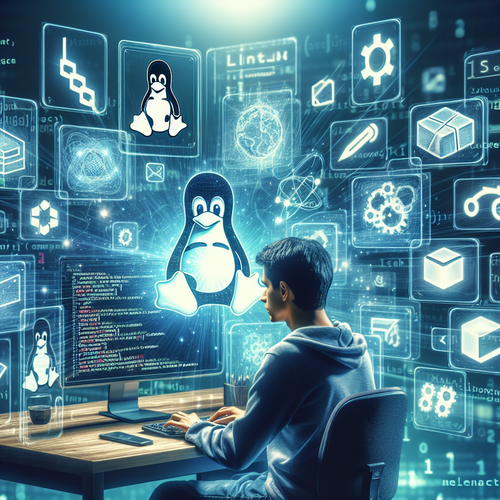
Top 5 Linux Tools for Software Packaging
Top 5 Linux Tools for Software Packaging
Packaging software is a crucial step in the development process, ensuring that applications are distributed easily and effectively. In the Linux environment, numerous tools streamline this process, making software deployment quick and efficient. Here are the top 5 Linux tools for software packaging that every developer should know.
Prerequisites
- Familiarity with the Linux command line.
- A Linux system (any distribution).
- Basic knowledge of software development concepts.
1. Python’s setuptools
Setuptools is a powerful Python library designed to facilitate the packaging of Python projects. It provides easier installation of packages and dependencies. To package a project into a distributable format (like .tar.gz or .whl), all you need is a setup.py script.
Installation:
pip install setuptoolsUsage:
- Create a
setup.pyfile in your project’s root directory. - Define your package details inside
setup(). - Run
python setup.py sdistto create a source distribution.
2. RPM Package Manager
RPM is a popular package management system used in various Linux distributions, most notably Red Hat-based systems. It allows developers to create, manage, and distribute software packages.
Installation:
sudo dnf install rpm-buildUsage:
- Create a directory structure for your RPM package.
- Write a
.specfile that describes the package. - Use
rpmbuild -ba yourpackage.specto build the RPM.
3. Debian Package (dpkg)
For Debian-based systems, dpkg is the package management tool that enables the installation, removal, and management of .deb files. It’s essential for anyone involved in writing or packaging software for Debian-based distributions.
Installation:
sudo apt install dpkg-devUsage:
- Set up your directory structure in
DEBIAN. - Create a
controlfile with package metadata. - Run
dpkg-deb --build yourpackageto create the .deb file.
4. Homebrew
Homebrew is a popular package manager for macOS and Linux, making it easier to install software on these operating systems. It simplifies the process of managing dependencies and packages.
Installation:
/bin/bash -c "$(curl -fsSL https://raw.githubusercontent.com/Homebrew/install/HEAD/install.sh)"Usage:
- Use
brew createto define a new formula for packaging. - Write your formula, defining the package name, version, and dependencies.
- Run
brew install your-formulato build and install the package.
5. Flatpak
Flatpak provides a sandboxed environment for running applications, making it a powerful alternative to traditional package managers. It allows developers to create packages that can run on any Linux distribution with Flatpak support.
Installation:
sudo apt install flatpakUsage:
- Define the manifest file for the application using YAML or JSON.
- Run
flatpak-builder build-dir your-app.jsonto build the application. - Deploy it with
flatpak install remote-name your-app.
Troubleshooting
When working with packaging tools, some common issues might arise:
- Ensure all dependencies are installed before building.
- Check for syntax errors in configuration files.
- Consult the documentation of each tool for advanced troubleshooting.
Checklist for Software Packaging
- Prepare source code and documentation.
- Define all dependencies.
- Create appropriate package metadata.
- Test installations on various systems.
- Ensure the use of version control.
By utilizing these top 5 Linux tools for software packaging, developers can optimize their workflow and make the deployment of their applications a seamless experience. For more insights on managing Linux systems, consider checking out our guide on Linux Performance Monitoring Tools.













