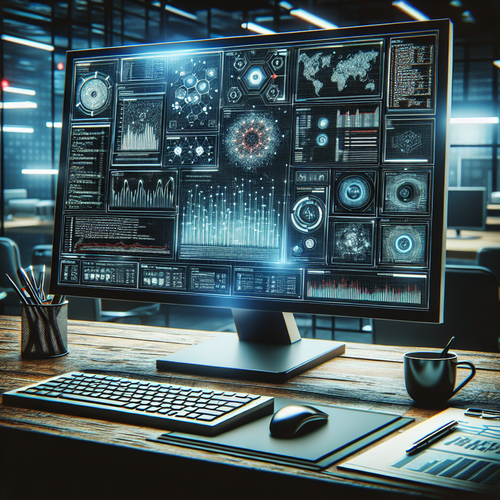
Top 5 Linux Tools for System Monitoring
Top 5 Linux Tools for System Monitoring
In the world of Linux, system monitoring is crucial for maintaining performance, ensuring security, and troubleshooting issues. This tutorial covers the top five Linux tools widely used for system monitoring, along with installation tips and usage instructions.
Prerequisites
- A Linux-based operating system (Ubuntu, Fedora, CentOS, etc.).
- Basic knowledge of terminal commands.
- Administrative privileges to install software.
1. htop
htop is an interactive process viewer that provides a real-time, visual representation of system resource usage, including CPU, memory, and swap. It’s user-friendly and allows you to manage processes easily.
Installation
sudo apt-get install htop # For Debian/Ubuntu
sudo yum install htop # For RHEL/CentOS
Usage
To start htop, simply type htop in your terminal. You can navigate using arrow keys and perform actions like killing processes directly.
2. Netdata
Netdata is a powerful monitoring tool that offers real-time insights into various system metrics. It provides a visually appealing dashboard showing CPU, disk, network, and more.
Installation
bash <(curl -Ss https://get.netdata.cloud | bash)
Usage
Once installed, you can access Netdata’s dashboard via your web browser by navigating to http://localhost:19999.
3. Sysstat
Sysstat is a collection of performance monitoring tools including mpstat, iostat, and pidstat. It provides insights into CPU utilization, disk activity, and process monitoring.
Installation
sudo apt-get install sysstat # For Debian/Ubuntu
sudo yum install sysstat # For RHEL/CentOS
Usage
- To check CPU usage:
mpstat - For disk activity:
iostat - To monitor individual processes:
pidstat
4. Nagios
Nagios is a comprehensive monitoring solution for server and network monitoring. It alerts users to issues and allows for performance tracking of various services.
Installation
sudo apt-get install nagios3 # For Debian/Ubuntu
# Follow documentation for RHEL/CentOS installation
Usage
Access Nagios via your browser once it’s installed, typically at http://localhost/nagios.
5. Zabbix
Zabbix is a scalable and open-source monitoring solution that provides insights and alerts across various infrastructure components, including network devices and virtual machines.
Installation
sudo apt-get install zabbix-server-mysql zabbix-frontend-php zabbix-agent # For Debian/Ubuntu
Usage
After installation, configure Zabbix for your needs via the web interface.
Troubleshooting
If you encounter issues with these tools, check:
- Network connectivity for remote monitoring tools.
- Service status—ensure the monitoring service is running.
- Logs for any error messages if a tool fails to start or function correctly.
Summary Checklist
- Install required monitoring tools.
- Familiarize yourself with their dashboards and commands.
- Regularly check the performance metrics for optimal system health.
- Configure alerts as needed to respond to performance issues swiftly.
For further reading, consider looking into other Linux-focused tools like those for file encryption (Top 5 Linux Tools for File Encryption) or firewall management.













