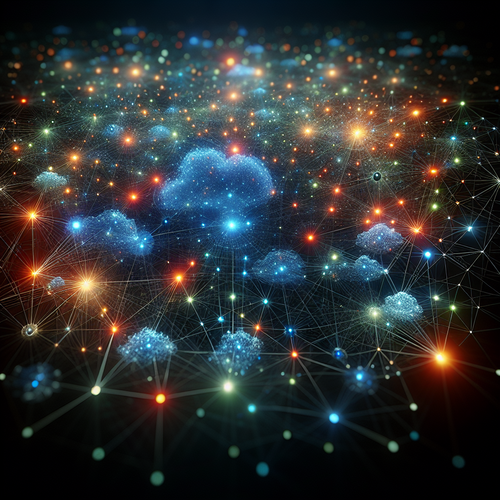Top 5 Passwordless Authentication Solutions Explained
Top 5 Passwordless Authentication Solutions: A Complete Guide
In an era of rising cyber threats and password breaches, passwordless authentication is becoming a crucial step forward. It improves security by removing passwords, which are often the weakest link. This guide explores the top 5 passwordless authentication solutions, their benefits, how to implement them, and troubleshooting tips.
What is Passwordless Authentication?
Passwordless authentication lets users log in without entering a password, using alternative verification methods such as biometrics, hardware keys, or one-time codes. This reduces risks like phishing, keylogging, and credential stuffing.
Prerequisites Before Implementation
- Assess your current security infrastructure and user base.
- Ensure devices support biometric hardware or security keys if required.
- Have access to identity management or authentication platforms.
- Educate users about the new authentication process.
- Backup recovery options in case authentication fails.
Top 5 Passwordless Authentication Solutions
1. Biometric Authentication
Biometric methods use unique physical or behavioral traits such as fingerprints, face recognition, or iris scans. Major platforms like Apple’s Face ID and Touch ID offer seamless integration.
- Pros: Very user-friendly, hard to replicate, fast login.
- Cons: Requires compatible hardware, privacy concerns.
2. Hardware Security Keys (FIDO2/WebAuthn)
Physical keys like YubiKey or Google’s Titan Security Key provide cryptographic authentication via USB, NFC, or Bluetooth. These comply with the FIDO2 and WebAuthn standards, enforced by modern browsers and systems.
- Pros: Strong phishing resistance, no shared secrets, widely supported.
- Cons: Requires carrying a physical device, cost involved.
3. One-Time Passwords (OTP) via Email or SMS
This method sends a temporary code to the user’s email or mobile device to verify identity on login.
- Pros: Easy to implement, no special hardware needed.
- Cons: Vulnerable to interception or SIM swapping attacks.
4. Push Notification Authentication
Users receive a push notification on their registered device to approve or deny a login attempt. Services like Duo Security and Microsoft Authenticator support this method.
- Pros: High usability, real-time approval.
- Cons: Device required, can be targeted by social engineering.
5. Magic Links
Magic links are emailed URLs that users click to authenticate without passwords. They typically expire quickly to ensure security.
- Pros: Simple UX, reduces password fatigue.
- Cons: Email account security is critical, phishing risks if abused.
Step-by-Step: Implementing Hardware Security Keys with WebAuthn
- Set up your server: Choose a platform that supports WebAuthn APIs.
- Register user security keys: Guide users to register keys during account setup or in profile settings.
- Challenge and response flow: On login, generate a challenge for the user’s device to sign cryptographically.
- Verify response: Authenticate the user by validating the signed response against stored credentials.
- Provide fallback: Include alternatives such as OTP or biometric login for cases with no access to hardware keys.
Troubleshooting & Tips
- Always have backup sign-in methods for lost devices or biometric failure.
- Educate users about the importance and benefits of passwordless login to increase adoption.
- Regularly update your authentication software to patch vulnerabilities.
- Test across devices and browsers to ensure compatibility.
Summary Checklist
- Evaluate your users’ needs and device capabilities.
- Choose an authentication method balancing security and convenience.
- Implement solutions supporting modern standards like FIDO2/WebAuthn.
- Provide fallback and recovery options to maintain access.
- Train users and IT staff on deployment and troubleshooting.
To deepen your cybersecurity knowledge, consider exploring related topics like the Top 5 Cybersecurity Trends to Watch in 2025 on TalkEcho.
Passwordless authentication is the future of secure, seamless access. Taking steps now to adopt these technologies will safeguard your digital assets and enhance user experience.