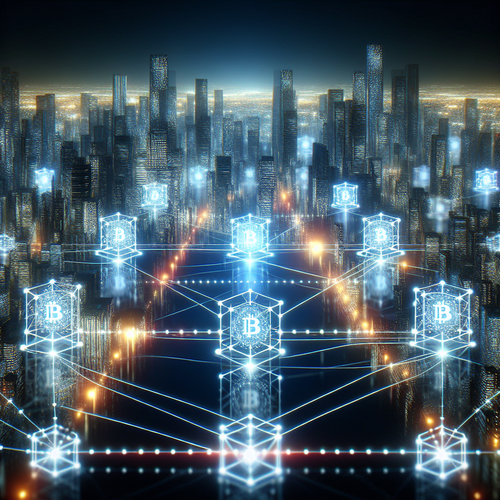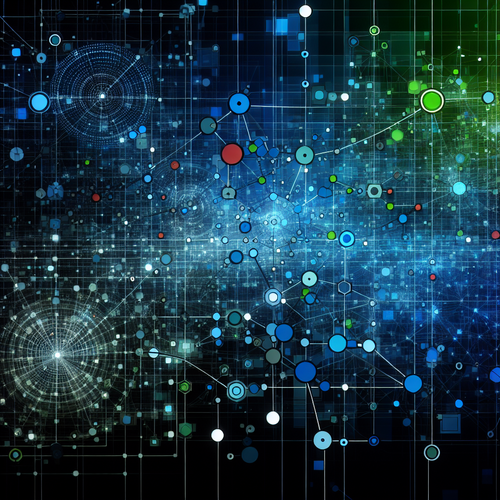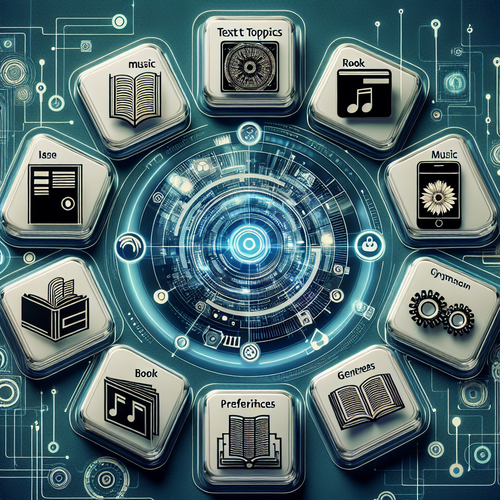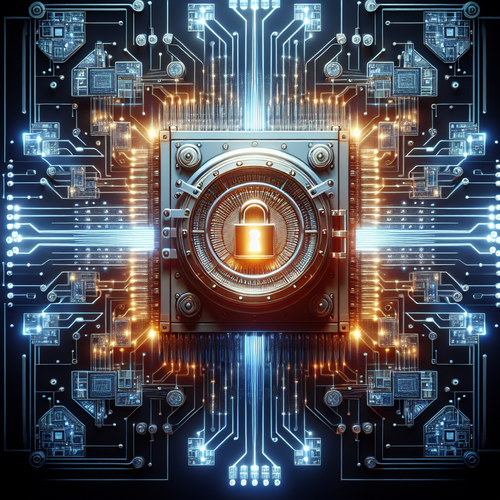
Top 5 Tools for Encrypted File Storage
Top 5 Tools for Encrypted File Storage
In an era where data breaches are commonplace and privacy is paramount, the need for encrypted file storage has never been greater. Organizations and individuals alike are becoming increasingly aware of the vulnerabilities associated with unprotected data. Fortunately, there are tools available that can help secure your files. This guide will explore the top five tools for encrypted file storage, ensuring your information stays safeguarded and confidential.
Prerequisites
- A computer or relevant device to install the software.
- Basic understanding of data encryption and security practices.
- Internet connection for downloading tools or accessing cloud storage.
1. VeraCrypt
VeraCrypt is a free and open-source disk encryption software for Windows, macOS, and Linux that is renowned for its robust security. VeraCrypt can create a virtual encrypted disk within a file, which can be mounted as a real disk, and it can also encrypt an entire partition or storage device.
Key Features:
- Strong encryption algorithms (AES, Serpent, and Twofish).
- Supports hidden volumes and plausible deniability.
- Cross-platform availability.
How to Use VeraCrypt:
- Download and install VeraCrypt from the official website.
- Launch the application and select ‘Create Volume’.
- Follow the prompts to set up the encrypted volume.
2. AxCrypt
AxCrypt is a user-friendly tool designed for encrypting individual files. Ideal for personal file protection, AxCrypt uses strong AES-128/256-bit encryption to secure your documents.
Key Features:
- Easy integration into Windows Explorer for quick access.
- File sharing capabilities without compromising security.
- Cross-platform support with mobile apps.
How to Use AxCrypt:
- Download and install AxCrypt.
- Right-click on any file to encrypt it using AxCrypt.
- To access the file, enter your password and decrypt.
3. Tresorit
Tresorit is a cloud storage solution that emphasizes security and encryption. It offers zero-knowledge encryption, meaning even Tresorit cannot access your files.
Key Features:
- End-to-end encryption for maximum security.
- Access control and sharing options to maintain file confidentiality.
- Sync across multiple devices seamlessly.
How to Use Tresorit:
- Sign up for a Tresorit account.
- Upload files to your Tresorit vault.
- Share encrypted links with trusted users.
4. Boxcryptor
Boxcryptor allows users to encrypt files stored in cloud services like Dropbox and Google Drive, providing a layer of security on top of existing cloud solutions.
Key Features:
- Integrates with various cloud storage services.
- Supports a multitude of encryption standards.
- Two-factor authentication for enhanced security.
How to Use Boxcryptor:
- Install Boxcryptor and create an account.
- Link your cloud storage account.
- Encrypt files by dragging them into the Boxcryptor folder.
5. Cryptomator
Cryptomator is an open-source encryption tool designed specifically for cloud storage. It allows you to encrypt data before uploading it to services like Google Drive and Dropbox.
Key Features:
- Multiplatform support (Desktop, Mobile).
- Ease of use with a simple interface.
- Fully integrates with various cloud services.
How to Use Cryptomator:
- Download and install Cryptomator.
- Create a new vault and set a password.
- Add files to the vault for encryption.
Troubleshooting Common Issues
If you encounter problems with these tools, consider the following:
- Ensure your software is up to date.
- Check your internet connection for cloud-based solutions.
- Use support forums or customer service resources for assistance.
Summary Checklist
- Select the right tool based on your needs and file types.
- Follow installation and setup instructions carefully.
- Regularly back up your encrypted files to avoid data loss.
- Maintain strong, unique passwords for your services.
- Stay informed about updates and security practices related to your tools.
By utilizing these top five tools for encrypted file storage, you can ensure that your sensitive information remains secure and private in today’s digital landscape. For additional insights on enhancing your data security, check our recent articles like Top 5 Tools for Securing Cloud Storage.