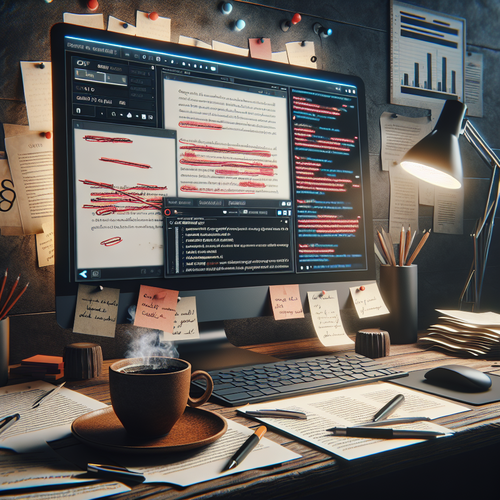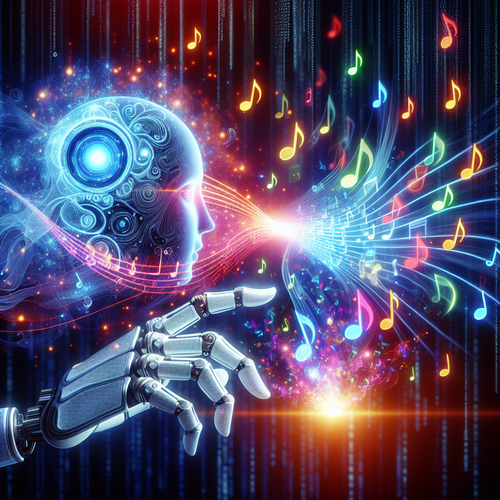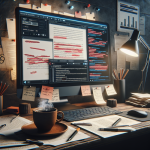How to Troubleshoot Pods in Kubernetes
How to Troubleshoot Pods in Kubernetes
Kubernetes is a powerful platform for managing containerized applications in a clustered environment, offering high availability and resilience. However, issues can arise with pods, the smallest deployable units in Kubernetes. Understanding how to effectively troubleshoot these issues is pivotal for maintaining application stability and performance.
Prerequisites
- Basic understanding of Kubernetes architecture
- A running Kubernetes cluster
- kubectl command-line tool installed and configured
- Access to cluster logs and monitoring tools
Step-by-step Troubleshooting Guide
1. Check Pod Status
Begin by checking the status of your pods using:
kubectl get podsThis will list all pods and their current status. Look for any pods that are not running as expected (e.g., ‘Pending’ or ‘CrashLoopBackOff’).
2. Examine Pod Logs
To gain insights into what might be causing issues, review the logs of the problematic pod:
kubectl logs <pod-name>Logs can offer clues about errors or reasons a pod might be failing.
3. Inspect Pod Events
Events often contain the reasons for state transitions of a pod. Check them using:
kubectl describe pod <pod-name>Look for any warnings or errors in the events section that might explain the pod’s behavior.
4. Validate Resource Allocation
Pods with insufficient resources will not schedule correctly. Verify resource requests and limits:
kubectl describe pod <pod-name> | grep -i "Resources" -A 5Adjust resource configurations if they are inadequate relative to your cluster’s available resources.
5. Network Connectivity
Poor network connectivity can prevent pods from communicating. Use tools like Cilium (Official site) to monitor and troubleshoot network issues:
kubectl exec <pod-name> -- ping <service-name>6. Monitor Cluster State
Ensure that your Kubernetes cluster itself is healthy. Use monitoring tools like Prometheus and Grafana to get a macro view of your cluster health.
Troubleshooting Summary Checklist
- Verify pod status with
kubectl get pods - Check pod logs for errors
- Analyze pod events for abnormal patterns
- Confirm resource allocations
- Test network connectivity
- Monitor cluster health with comprehensive tools
For additional guidance on managing Kubernetes, consider reading our related article on Using K9s CLI for Kubernetes Management.
By following these steps, you can effectively troubleshoot and resolve issues with your Kubernetes pods, ensuring your applications run smoothly.