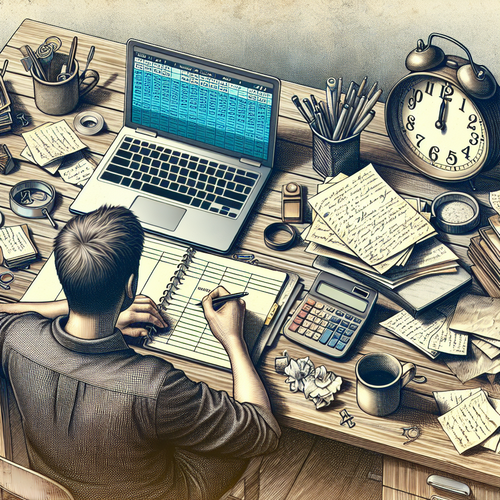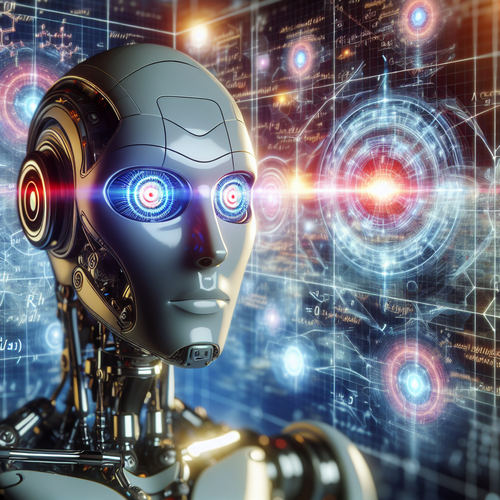How to Install Linkerd on Kubernetes
How to Install Linkerd on Kubernetes
Linkerd is a prominent open source service mesh for Kubernetes that offers runtime debugging, observability, reliability, and security for your microservices. Follow this comprehensive guide to install Linkerd on your Kubernetes cluster and leverage its robust features for enhanced service management.
Prerequisites
- A Kubernetes cluster running version 1.13 or newer. You can set up a local cluster using Kind, Minikube, or k3s.
- kubectl command-line tool configured to communicate with your cluster.
- An understanding of Kubernetes fundamentals.
Step 1: Prepare Your Environment
Ensure that your Kubernetes cluster is up and running properly. Verify the cluster nodes’ status by running:
kubectl get nodesYour nodes should be in the Ready state.
Step 2: Install the Linkerd CLI
The Linkerd command-line interface (CLI) is essential for managing the Linkerd service mesh. Install the CLI using the following steps:
- Download Linkerd CLI script for your operating system:
curl -sL https://run.linkerd.io/install | shexport PATH=$PATH:$HOME/.linkerd2/bin
linkerd versionStep 3: Validate Your Kubernetes Cluster
Before installing Linkerd, it is essential to ensure your cluster is configured correctly:
linkerd check --preAddress any issues indicated by the check command output to avoid installation errors.
Step 4: Install Linkerd
With the pre-check successful, proceed to install Linkerd control plane into your Kubernetes cluster:
linkerd install | kubectl apply -f -Verify the successful installation by executing:
linkerd checkThis not only verifies the installation but also confirms that Linkerd components are operational.
Step 5: Add Your Services to the Mesh
To add a Kubernetes namespace or individual services to the Linkerd mesh, use the following command:
kubectl get -n default deploy -o yaml | linkerd inject - | kubectl apply -f -Repeat this command for each namespace you want to manage with Linkerd.
Troubleshooting
If you face issues during installation or operation of Linkerd, consider these troubleshooting steps:
- Verify cluster network policies do not interfere with Linkerd communication.
- Use
kubectl logsto inspect any Linkerd pod logs for errors. - Consult the official Linkerd troubleshooting guide (Official site).
Summary Checklist
- Ensure Kubernetes cluster version is 1.13 or above.
- Install Linkerd CLI successfully from the provided script.
- Verify and prepare your cluster using
linkerd check --pre. - Install Linkerd and check installation validity with
linkerd check. - Inject Linkerd into your chosen namespaces or services using the inject command.
- Troubleshoot using logs and the Linkerd guide if needed.
By following these steps, you successfully integrate Linkerd into your Kubernetes cluster, enhancing service reliability and operational visibility.