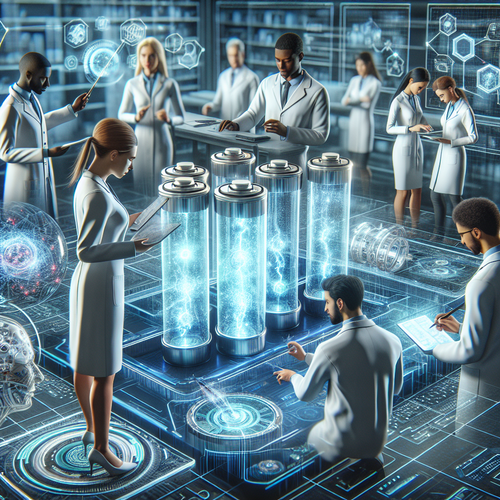Simple Steps to Install Minikube on macOS
How to Install Minikube on macOS
Minikube is a tool that allows you to run Kubernetes locally. It’s important for developing and testing Kubernetes applications on your local machine. This guide will walk you through installing Minikube on a macOS system.
Prerequisites
Before installing Minikube, ensure you have the following prerequisites:
- macOS system with a recent version.
- Homebrew (Official site) installed on your macOS.
- At least 2GB of free memory and 20GB of disk space.
- Debugging tools like VirtualBox (Official site) or Docker (Official site).
Installing Minikube
Follow these steps to install Minikube:
- Install Homebrew: If you haven’t installed Homebrew, open your terminal and paste the following command to install it:
- Install kubectl: Open your terminal and install kubectl using Homebrew:
- Install Minikube: Use Homebrew to install Minikube:
- Start Minikube: Once installed, you can start Minikube with the following command:
- Check Minikube Status: Verify that Minikube is running smoothly:
/bin/bash -c "$(curl -fsSL https://raw.githubusercontent.com/Homebrew/install/HEAD/install.sh)"brew install kubectlbrew install minikubeminikube startThis command initializes a local Kubernetes cluster. While starting, Minikube will download the necessary Kubernetes components.
minikube statusTroubleshooting
If you encounter issues during installation, here are some common fixes:
- Issue: Insufficient memory
You can increase Kubernetes resources allocated to VirtualBox or Docker as necessary. - Error: Kubernetes fails to start
Ensure that virtualization is enabled on your system. - Problem: Slow performance
Consider increasing the CPU or memory assigned to the Minikube VM.
Summary Checklist
- Installed Homebrew, kubectl, and Minikube.
- Started the Minikube environment.
- Verified Minikube status.
Once you have successfully installed Minikube, you can explore the vast capabilities of Kubernetes locally. For similar configuration guides, check out our post on installing Minikube on Windows.